User Segments
MT2007 user can make a customised list of text segments with their translations to assist the translation process. The translation of a segment in a given sentence can be shown in three ways:
- Only suggestions. In this mode translations of segments will appear in the corresponding window and in a separate column in the editor window.
- Suggestions and substitution. In addition to suggestions in the suggestions frame, the original text with partially translated segments will appear in the editor window.
- Suggestions and substitution with tags. As described in the previous paragraph, but the original text will appear in the editor window with the tags.
In addition, if a segment has several translations, you can chose each time which one to apply by checking the box next to the required translation. While editing the translation, you can insert translated segments using 'hot keys'- F11, F12 (with tags) regardless of the selected substitution mode.
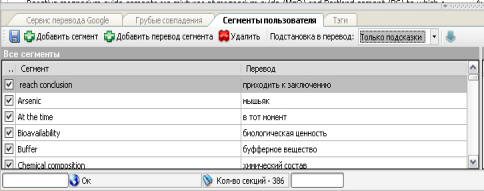
Segments can be imported from previous projects (translated texts) or from text files, created with other utilities. Windows, UTF-8 text files are supported.
It is possible to customise the segments using regular expressions (see news about the version 1.0.2.0 from 19.07.2007).